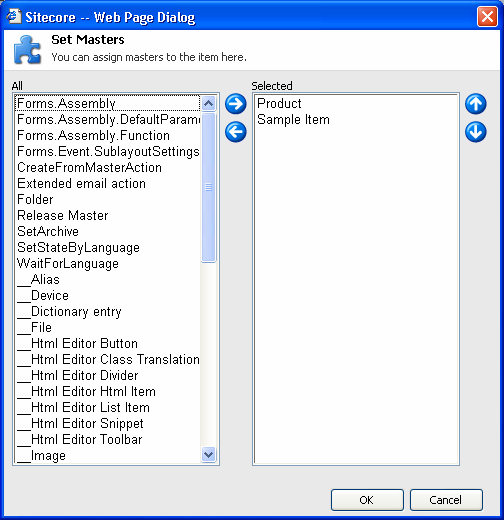Valid for Sitecore
5.3
Configuring Masters for a Master
In General, we recommend to use standard values to assign masters as long as such approach provides better flexibility – users can change assigned masters in a batch later. But it’s also possible to assign masters to masters directly.
Right-click a master to call the context menu, select Configure Masters for this Item:
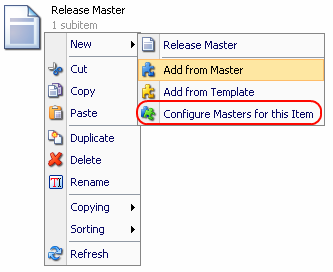
The Set Masters wizard will start. You can also start this wizard by selecting Configure tab » Masters chunk » Assign.